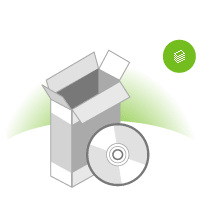|
|
|
Javascript API for Zentu/VX30 Applet
public void play(String metaURL, String backgroundColor, String videoTitle) Method launches playback of movie specified by URL of its meta-file. example onClick="document.applets.ztmPlayer.play('India_0.meta.zentu', '777777', 'India')" Parameters metaURL - either the name of the meta file or the individual zentu file that you wish to play. backgroundColor - the hexadecimal value of the color you wish the applets background to be set to. videoTitle - the title of the pop-up window when the video is enlarged. See also: stop_playback() , pause_playback() , start_playback() , toggle_playback()
This function will stop the video and reset the timeline to zero. See also: play(String metaURL, String backgroundColor, String videoTitle) , pause_playback() , start_playback() , toggle_playback()
This function will stop the video and the timeline will stay in its current position. See also: play(String metaURL, String backgroundColor, String videoTitle) , stop_playback() , start_playback() , toggle_playback()
This function will start the video from it?s current position on the timeline. See also: play(String metaURL, String backgroundColor, String videoTitle) , stop_playback() , pause_playback() , toggle_playback()
Method toggles playback depending on current state. See also: play(String metaURL, String backgroundColor, String videoTitle) , stop_playback() , pause_playback() , start_playback()
Method mutes audio. See also: unmute() , toggle_mute()
Method resumes audio. See also: mute() , toggle_mute()
Method mutes or resumes audio depending on current state.
Method sets audio level to percent specified by fraction of one. 0 silence, 1 maximum level.
See also: get_volume
See also: set_volume
Method used to have video open in its own resizable window. See also: hide_fscreen() , toggle_fscreen()
Method destroys pop-up video window and resumes video in original web page. See also: show_fscreen() , toggle_fscreen()
Method toggle between show_fscreen() and hide_fscreen() depending on current state. See also: show_fscreen() , hide_fscreen()
public void set_callback_on_playback_start(String jsCode) Method used to initiate a JavaScript command on playback start. Example document.applets.ztmPlayer.set_callback_on_playback_start('window.alert("start");'); Parameters jsCode - the Javascript code that should be execute on playback start. See also: set_callback_on_playback_stop , set_callback_on_playback_pause
public void set_callback_on_playback_stop(String jsCode) Method used to initiate a JavaScript command on playback stop. Example document.applets.ztmPlayer.set_callback_on_playback_stop('window.alert("stopped");'); Parameters jsCode - the Javascript code that should be execute on playback start. See also: set_callback_on_playback_start , set_callback_on_playback_pause
public void set_callback_on_playback_pause(String jsCode) Method used to initiate a JavaScript command on playback stop. Example document.applets.ztmPlayer.set_callback_on_playback_pause('window.alert("paused");'); Parameters jsCode - the Javascript code that should be execute on playback start. See also: set_callback_on_playback_start , set_callback_on_playback_stop
Function returns integer value that represent internal state of player. Bit 0 ? playback is paused (0 ? false, 1 ? true); Bit 1 ? playback is stopped (0 ? false, 1 ? true); Bit 2 ? audio is muted (0 ? false, 1 ? true); Bit 3 ? video is shown in a separate resizable window (0 ? false, 1 ? true); Example Function returns number 5 (0101b). Therefore playback is paused, audio is not muted, video is running directly in a web page. |
|||||||||||||||||||||||||||||||||||||||||||||||||||||||
|
© 2005 M |
|